3.4 Multi-Platform Testing
Overview
Today ensuring software functionality across a variety of devices, browsers, and locales is more important than ever. Your software may be used anywhere on the earth using any type of device, both old and new. We must test across a wide variety of platforms and conditions to ensure a seamless user experience. In this section we are going to talk about cross-browser testing, multiple device testing, as well as internationalization and localization.
Browser Usage
Consumers have a choice about which browser they use. For years, the most popular browser has changed over and over. From Netscape Navigator, to Microsoft Internet Explorer and now Google Chrome, the title for the most popular browser has evolved as the Internet itself has evolved.
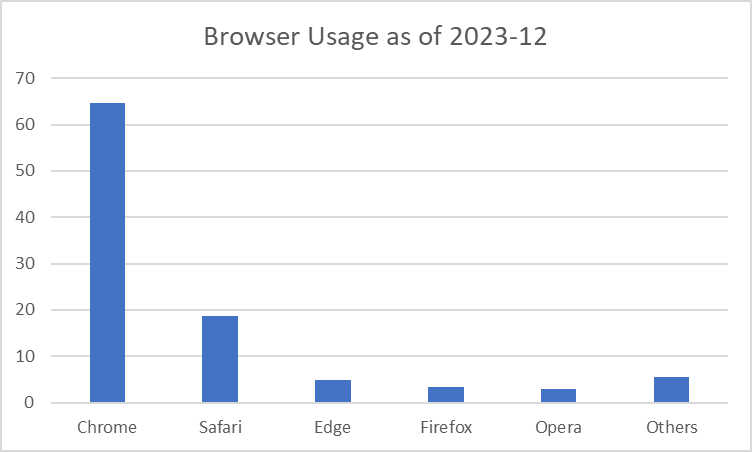
Source: https://gs.statcounter.com/browser-market-share
If you chose to develop your software for only the Google Chrome browser, there are 35% of
users globally that might have trouble using your software. This means that it is critical to ensure that users can access your web page using whatever software they choose.
In addition to testing across multiple browsers you will need to also consider testing across multiple devices. Consumer devices like tablets and smartphones have become ubiquitous across the globe, and no one manufacturer has a monopoly on accessing apps and data from their device.
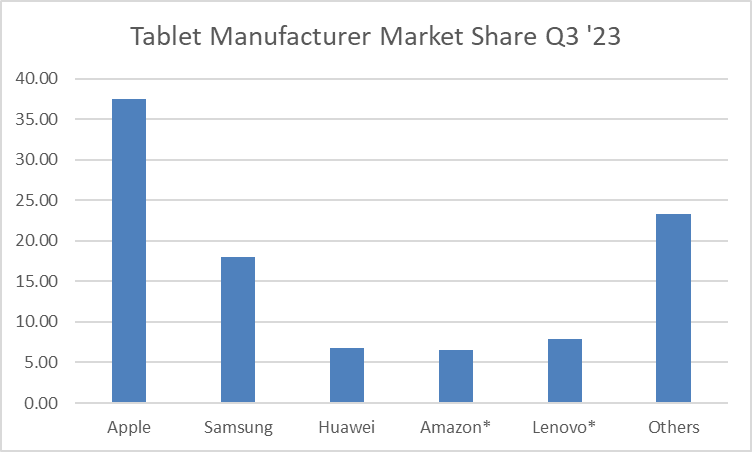
IDC. (November 3, 2023). Tablet shipments market share by vendor worldwide from 2nd quarter 2011 to 3rd quarter 2023 [Graph]. In Statista. Retrieved January 18, 2024, from https://www.statista.com/statistics/276635/market-share-held-by-tablet-vendors/
Because of this fragmentation testers must ensure that software works on a variety of devices and operating systems.
Testing Across Multiple Browsers/Devices
The prospect of testing across multiple browsers and devices may be daunting, but it can be accomplished through a variety of means. Below are some examples of how this testing can be done.
Manual Testing:
- Browser Matrix: Create a matrix that lists the supported browsers and their versions. Prioritize testing on browsers with the highest market share and relevance to the application's user base.
- Interactive Testing: Manually interact with the application on different browsers to identify visual and functional discrepancies. Verify layout, navigation, and functionality across browsers.
Responsive Design Testing:
- Viewport Testing: Verify the application's responsiveness by testing different viewports. Check how the layout adjusts to varying screen sizes and resolutions.
- Media Query Testing: Validate that media queries are implemented correctly to adapt styles and layout based on the device characteristics.
Cross-Browser Compatibility Tools:
- Browser Developer Tools: Leverage browser developer tools to identify and debug issues specific to each browser. Use features like console logs, network inspection, and element inspection.
User-Agent Switching:
- User-Agent Strings: Test by switching user-agent strings to mimic different browsers. This helps identify issues that might arise due to browser-specific behavior.
Physical Device Testing:
- Perform testing on real physical devices, including mobile phones and tablets. This is crucial for identifying device-specific issues and ensuring a realistic user experience.
Cloud-Based Testing:
- Cloud Testing Platforms: Leverage cloud-based testing platforms like BrowserStack, Sauce Labs, or CrossBrowserTesting.com. These platforms provide access to a wide range of browsers and devices, allowing testing in real-world environments.
- Simulators and Emulators: Use simulators and emulators available on cloud platforms to simulate diverse user scenarios and test on various operating systems and devices.
- Multiple Devices: Some cloud platforms provide multi-device testing capabilities that are cheaper than purchasing a wide range of devices on your own.
Testing Across Multiple Locales
In today’s interconnected world it’s more likely than ever that your software will be used by someone that is not in the same time zone as you - or even in the same country! They may not speak the same language or they may have different cultural backgrounds. Because of this reality, we have to be prepared to tailor our application to people from all over the world.
Localization Testing (L10n):
Localization testing is the process of adapting software for a specific locale or market, ensuring that it meets the linguistic, cultural, and functional expectations of users in a particular region. It involves customizing the software to match the language and cultural norms of a specific target audience.
For example, software companies that sell exclusively to a North American market will still find that they have to make localization provisions for Canada, USA and Mexico based markets.
Key Aspects:- Translation Verification: Focuses on verifying the accuracy and appropriateness of translations for all text elements within the software. This includes user interface labels, error messages, and documentation.
- Date and Time Formats: Ensures that date and time formats are correctly adapted to the conventions of the target locale. This may involve changing the order of date components or using different date separators.
- Currency and Numeric Formats: Validates that currency symbols, number formats, and decimal separators align with the conventions of the specific locale.
- Local Regulatory Compliance: Tests for compliance with local regulations, legal requirements, and industry standards relevant to the target locale.
- Graphics and Multimedia Adaptation: Addresses the adaptation of graphics, images, and multimedia content to be culturally relevant and appropriate for the target audience.
Globalization Testing (G11n):
Globalization testing is the process of designing and developing software in a way that ensures it can function seamlessly across diverse cultural and linguistic settings. The goal is to create software that is not limited to a specific locale, making it adaptable and accessible to users worldwide.
Key Aspects:
- Cultural Sensitivity: Globalization testing focuses on accommodating various cultural norms, expectations, and preferences. This includes adapting date and time formats, currency symbols, and other elements to align with different cultures.
- Language Support: Ensures that the software can handle multiple languages, character sets, and scripts. This involves using Unicode for text encoding to represent a broad range of characters from different languages.
- User Interface Design: Designs the user interface to be flexible and scalable, considering variations in text length, font rendering, and the layout that may arise when different languages are used.
- Localization Framework: Establishes a foundation for localization by incorporating features such as resource files, externalizing text strings, and supporting locale-specific configurations.
- Support for Multiple Locales: Tests the software's ability to adapt to different locales, including variations in date formats, number formats, and other regional settings.
Key Differences:
- Scope: Globalization testing has a broader scope, addressing the overall design and development strategies to create software capable of serving diverse audiences. Localization testing, on the other hand, is more focused on adapting the software for a specific locale.
- Timing: >Globalization testing is typically conducted early in the software development life cycle to establish a globalized framework. Localization testing occurs later, when the software is customized for a specific locale.
- Purpose: Globalization testing aims to make the software universally applicable, while localization testing tailors the software to the linguistic and cultural expectations of a specific audience.
Conclusion
In summary, globalization testing focuses on making software globally adaptable, and localization testing tailors it to meet the specific needs of users in a particular region or market. Both are essential for creating software that can truly resonate on a global scale.
Useful Links: ←Unit 3.3 | Unit 4.1→ | Table of Contents
