Web Frontend Development Resources
This page contains a list of resources for web frontend development. It includes links to official documentation, tutorials, and other resources that can help you learn more about HTML, CSS, JavaScript, and other frontend technologies.
Tutorials
This are selected as relevant subjects to be used as supplemental, review material of basic concepts.
- HTML and CSS — freeCodeCamp (🔥) Projects
- Learn HTML by Building a Cat Photo Application
- Learn CSS by Building a Cafe Menu
- Learn CSS Colors by Building a Set of Colored Markers
- Learn HTML Forms by Building a Registration Form
- Learn CSS Box Model by Building a Rothko Painting
- Learn CSS Flexbox by Building a Photo Gallery
- Learn Typography by Building a Nutrition Label
- Learn Accessibility by Building a Quiz
- Learn More About CSS Pseudo Selectors by Building a Balance Sheet
- Learn Intermediate CSS by Building a Cat Painting
- Learn CSS Variables by Building a City Skyline
- Learn CSS Grid by Building a Magazine
- Learn CSS Animation by Building a Ferris Wheel
- Learn CSS Transforms by Building a Penguin
- JavaScript — freeCodeCamp (🔥)
🗒️ File Path Notation / References
A file path is the specific location of a file or folder within the computer's/server's file system. It points to the file’s exact directory structure.
Summary
- Starting a path with "/" indicates to go to the root folder and start there.
- Starting a path with "../" indicates to go one folder back and start there.
- Starting a path with "../../" indicates to go two folders back and start there (and so on…).
- Starting a path with "./" indicates to start in the current folder.
- To move forward, start with the first sub-folder and keep moving forward.
- Absolute URL Paths: Absolute path references are file path maps that use external resources
and start with a protocol (like
https).<a href="https://www.byui.edu/speeches/devotionals"><img src="https://resource.thesite.com/images/breakfast.svg"> - Server Root – Absolute Path: The root directory of the website/server.
/images/someimage.webpRecommendation: Do not use this root directory type of notation when referencing assets on your pages in WDD courses. It may work locally but not on your github pages enabled space because you are working in a course repository/sub-directory.
- Relative Path: The path to a file or folder relative to the current page.
sub-folder:
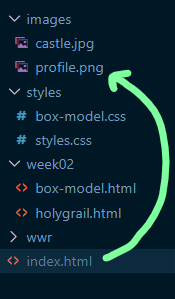 This
example references an image named "profile.png" in a sub-folder named
"images". See the example screenshot to the left.
This
example references an image named "profile.png" in a sub-folder named
"images". See the example screenshot to the left.
This example references a file named "aboutus.html" which is located in the same folder as the referencing HTML file that is using an<img src="images/profile.png" alt="Xavier Rodriguez" width="100" height="200">aanchor tag'shrefattribute. The file path is relative to the current file.<a href="aboutus.html">About Us<a> - Parent Directory: To go back to the parent directory from the current directory, use ../ to
reference the parent directory. This example references an image in that is located in the parent directory of
the current page.
../images/someimage.webp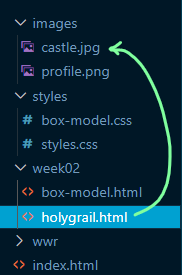 In this
example, the
In this
example, the imgtag withsrcattribute is located in a file named "holygrail.html" file which file is in a sub-folder named "week02".<img src="../images/castle.jpg" alt="Castle Eltz in Germany" width="200"> - Same Directory: The referenced file exists in the same directory of the current page.
products.htmlAnother method is to reference the current directory is to use the
./notation at the beginning of the path. This is typically not necessary because it is implied and can lead to errors especially if you forget the.which then would make the reference a root-relative path/which has different results depending on the server. - Element on the Same Page
An element on the same page can be referenced by using the
#symbol followed by the element's ID.<a href="#section-six">Section Six of the Report</a>
Basic Troubleshooting
- Make sure the file exists where you intended it to reside.
- Check the file path to make sure you are not pointing to the wrong folder or location.
- Check the spelling, including the case if necessary, of the file reference
to make sure it matches the actual file name. Compare the reference to the given source.
Example: Common Error – Letter case does not match
In this example, the reference to the image found in an anchor tag within the index.html file is in error because the case is wrong.
<img src="images/img_3324.jpg">In addition, this image file should NOT be left in this naming format. The image file should be given a simple, semantic name like "castle.jpg".
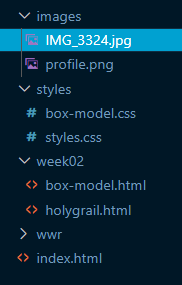
Optional Resources
- Working with Files – MDN
- Anchors – MDN
HTML: Hypertext Markup Language
HTML is the standard markup language for creating web pages. It describes the structure of web pages using markup.
- Official Documentation: HTML – MDN Web Docs
- HTML Reference – htmlreference.io
- w3c HTML 5.X Editor's Draft – w3c
CSS: Cascading Style Sheets
CSS is a stylesheet language that describes the presentation of an HTML document. It is used to style web pages written in HTML and XHTML.
- Official Documentation: CSS MDN Web Docs – MDN
- CSS Reference – cssreference.io
- All the CSS Properties You Need to Know To Build a Website – dev.to
- 10 Modern Layouts (22 min) - Chrome for Developers
- CSS Flex
- CSS Grid
- CSS Grid Layout Guide
- Grid Garden Game
- Align the Grid (4 min) - gridbyexample.com
- Align Grid Items (4 min) - gridbyexample.com
- CSS Grid Generator -cssgrid-generator
JavaScript
The JavaScript programming language empowers developers to create dynamic content, handle user input, manipulate the DOM (Document Object Model), build engaging user interfaces, and more.
- MDN Web Docs: JavaScript Building Blocks | JavaScript Documentation
- CodeCademy JavaScript Cheatsheets
- API Documentation
- 22 JavaScript Functions You'll Use 99% of the Time
- JSON: Learn JSON in 10 Minutes
- JavaScript Tutorials: JavaScript.info
- Online JavaScript Book: Eloquent JavaScript
- 15 JavaScript Array Functions You Should Master as a Senior Dev
- ES15 Features – dev.to
Images and Graphics
Images and graphics can make or break a web design. They can help make your website more visually appealing, informative, and engaging.
- Free Images/Photos: Unsplash | Pexels | Burst | Pixabay
- Icons: iconfinder | Font Awesome | Icon Icons | Google Icons
- Placeholders: picsum.photos | dummyimage | placehold.co | 13 Placeholder Sites Ash Allen Design
- Editing: Pixlr-x | Photopea | Remove Background | Squoosh | TinyPNG
Git and GitHub
Git is a distributed version control system that allows you to track changes in your code and collaborate with other developers. GitHub is a web-based platform that provides hosting for Git repositories and tools for collaboration.
- Git – official documentation
- Get Started with GitHub – official documentation
- The Git Workflow
- Error Messages / Hints / FAQs – Ralph Borcherds
- Working in GitHub – Video Demonstrations
Wireframing
Wireframing is an essential part of the web planning and design process. It allows you to create a visual representation of your website's layout and structure before you start building it.
Design
Good design is essential for creating a successful website. It involves creating a visually appealing and user-friendly interface that engages users and helps them achieve their goals.
- Design Resources for Developers – Brad Traversy
- Code Beautify – Code Formatter, JSON Beautifier, XML Viewer, Hex Converters
Visual Studio Code (VS Code)
Visual Studio Code is a lightweight but powerful source code editor that runs on your desktop and is available for Windows, macOS, and Linux. It comes with built-in support for JavaScript, TypeScript, and Node.js and has a rich ecosystem of extensions for other languages (such as C++, C#, Python, PHP) and runtimes.
- Installing and Customizing
- Keyboard Shortcuts (pdf)
- Visual Studio Code Tips and Tricks
- Emmet Cheat-sheet
- HTML Programming in VS Code
- CSS, Sass, and Less
- JavaScript in VS Code
- Thunder Client – Lightweight Rest Client for testing APIs.
APIs
APIs (Application Programming Interfaces) are a set of rules and protocols that allow different software applications to communicate with each other. They enable developers to access data and services from other applications and use them in their own applications.
- 150+ FREE APIs – Dev.to
- Public APIs - APILayer
- Rapid API Collection of interesting APIs
- mocky – Mock up custom APIs
- Free APis – dev.to – APIs for your Projects
Artificial Intelligence (AI)
AI is the simulation of human intelligence processes by machines, especially computer systems. These processes include learning (the acquisition of information and rules for using the information), reasoning (using rules to reach approximate or definite conclusions), and self-correction.
- Large Language Models: ChatGPT | Meta AI | Gemini | Claude
- GitHub Copilot – Your personal tutor in VS Code
- TensorFlow Lite – Machine Learning for Mobile and IoT Devices
- Hemingway Editor – Analyze text for readability
- Pika – video on demand
Official Standards Organizations
These organizations are responsible for developing and maintaining the standards that govern the web.
- WHATWG community
- W3C – The World Wide Web Consortium – HTML, CSS, and accessibility
- ecma international – Javascript (ECMAScript)
