10: Collaboration Activity - Weather API
Overview
This activity will have you demonstrate your understanding of the learning activities by applying the concepts to your home page. ♨️Work with your group to apply the following specifications to enhance your own, course home page.
Instructions
Dynamic Weather Information
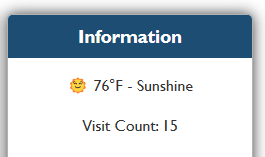
- Open up your individual index.html, course home pages.
- Using openweathermap api, add the current
weather conditions to the information card that currently has placeholder values. At the
least, your information card
should contain the following:
- The current temperature.
- The description of the current condition(s).
- The current condition weather icon.
Testing and Submission
- Always practice good design and development techniques by adhering to the course development standards.
- Commit your local repository and push your work to your wdd230 GitHub Pages enabled repository on GitHub.
- Submit your home page URL in I-Learn.