W01 Setup: Tools – Website – GitHub Pages
Overview
GitHub Pages is a free service that allows you to host your GitHub repository content as a website with a basic domain. It is required in this class so that you can submit and share your web work for review and evaluation.
This setup activity explains the steps to enable GitHub Pages on your wdd131 repository on GitHub.
Instructions
- Navigate in your browser to your GitHub account and open your
wdd131repository. - Click on the Settings menu link.
- In the left side menu, click on the Pages link.
- In the GitHub Pages panel, under Build and deployment, set the following:
- Source: Deploy from a branch
- Branch: Select main (or master) and keep the path on /(root). Then click the Save button.
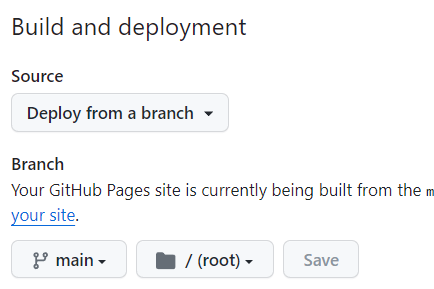
GitHub Pages is now enabled for your wdd131 repository at the following web
address:
https://your-github-username.github.io/wdd131It may take a few minutes before is is ready.
Getting Help
If you were not able to complete any of these steps, then you are not ready.
Please reach out for help in Microsoft Teams or message your instructor.
