Product Objective
You will be hosting a static website for your client as a placeholder until the final site is up and ready. You will be hosting the site in an S3 bucket. The files are provided for you.
Download the following files:
Download the zip file containing the website you are going to host on S3. You'll need to unzip the files prior to uploading them to your s3 bucket.
Open up the lab evironment
Go to AWS Academy and get into the "Learner Lab" course. Start up the Learner Lab and go to the AWS console by clicking on the green dot when it appears.
Tutorial Instructions:
Follow the instructions found on this tutorial:
Updated instructions
When you update the s3 bucket to allow static site hosting you must click the Properties tab to find in the Static website hosting section.
404 Page
If you get a 404 page error, one common problem is that the folder was uploaded to the S3 bucket instead of the files from the folder. Inside the S3 bucket you should have an index.html file, a css file, and a folder with images in it.
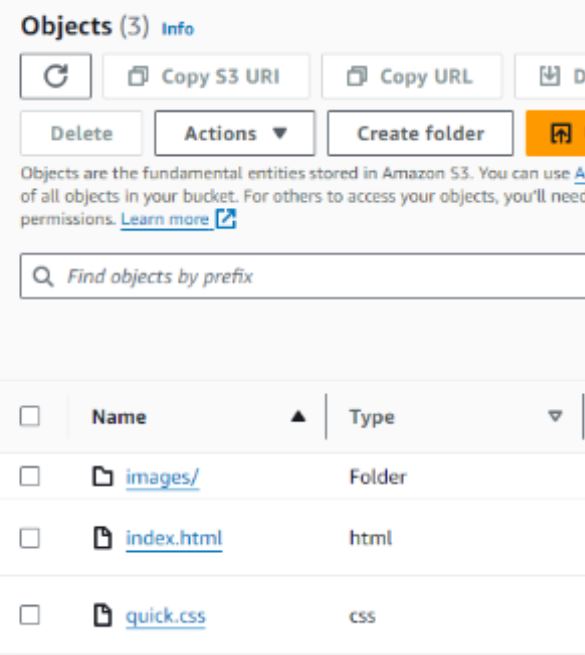
Deleting Resources
For this product lab, you can go ahead and delete the S3 bucket as the instructions recommend. For future product labs, you will not be deleting those resources because we'll build on the product week by week.
