W02 Activity: Git Setup
Overview
To prepare for work on your senior project, you must set up a repository on GitHub. All code and documentation will be contained in this repository. Hopefully, you will use this project in your portfolio you present to future employers. As such, make sure everything you add is done professionally.
Instructions
Create GitHub Repository
The following steps should be done by the team leader with the other members helping or watching.
- Follow this GitHub link to create a new repository on GitHub.
- Choose a repository name that reflects your project.
- Enter a brief description of your project.
- Create a Public repository.
- Check the box to Add a README file.
- Choose a .gitignore template that represents the type of technology you will be using. If you don't know or can't find a match select none.
- Choose an appropriate license for your project, or select none.
- When you are satisfied with the information entered click the Create repository button.
Setup Repository Collaborators
The person that created the repository will need to give other team members permissions. Invite your teammates to the repository.
- Open your repository's settings page.
- Select Collaborators.
- In the Manage access section click on the Add people button.
- Find your teammates and add them as collaborators.
- Ensure each team members is added as a collaborator for the repository.
Accept Invitation
If you are not the team leader, you will need to accept the invitation to participate in the repository.
- Check your email for an invitation to join the repository from GitHub
- Click on the View invitation link in the email and accept the invitation to the repository.
Clone the Repository
Since you will be using git and GitHub to provide version control for your project, you may want to review the basics of git by reading Version Control Using Git and GitHub.
Each team member will need a copy of the project on their development computer.
- Use your favorite method to clone your project's repository to your development computer.
Contribute to Your Project
To make sure you know how to contribute code to a project being worked on as a team, each team member will make a change to the project. Each team member will add one of their favorite quotes to the README.md file.
- Use
git pullto make sure you have the latest changes to your project. - Edit the README.md file to include your favorite quote.
- Commit your changes, make sure you add a meaningful message.
- Push your changes to Github.
Submission
Your submission for this assignment is the direct URL to your commit on GitHub. You can see all the commits on GitHub by navigating to your repository and selecting the Commits link.
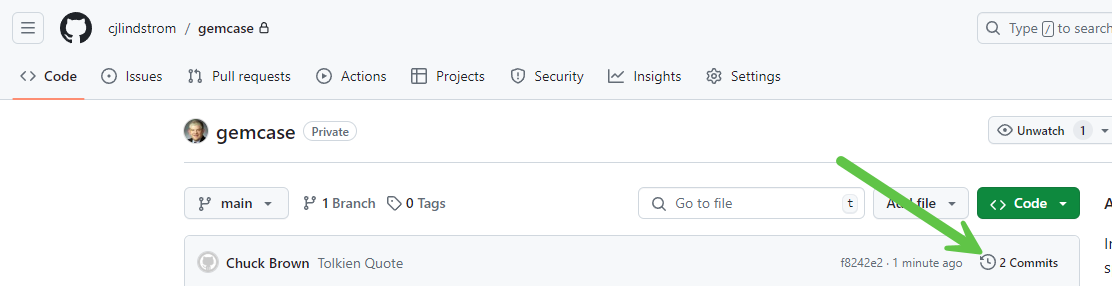
Find your commit (it is probably at or near the top) copy the link from the commit title.
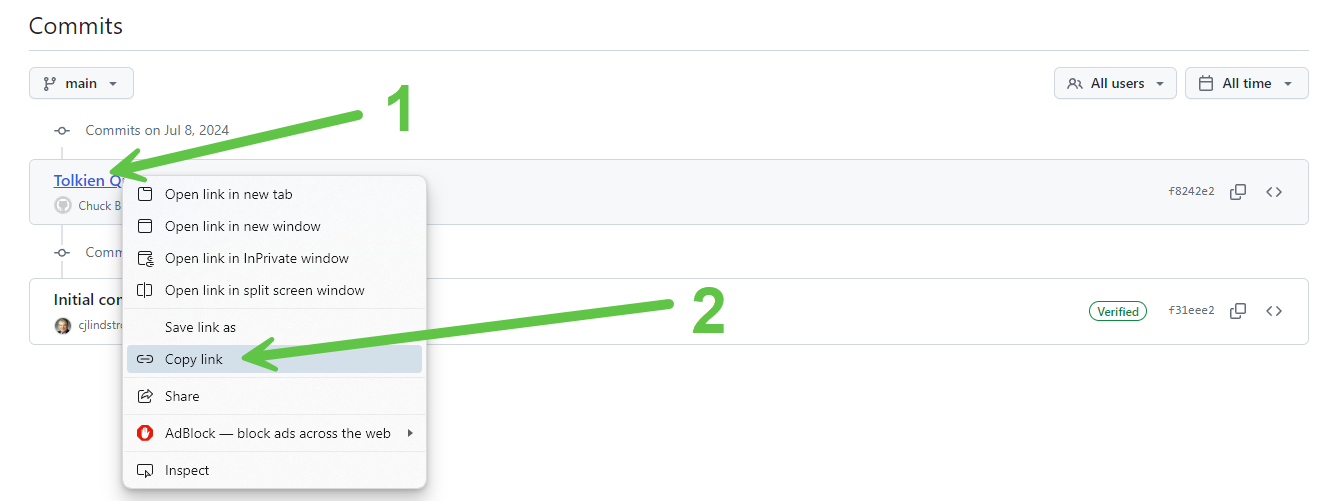
Return to Canvas and submit the URL to your commit.
Other Links:
- Return to: Week Overview | Course Home
