W07 Activity: Account Cleanup
During the course of this class you have used many free resources, these resources a paid by someone. In order to be a good digital citizen you should delete any projects and accounts you will no longer use.
Remove your Jira Project
Since you will no longer need your Jira project used for this course you will delete it.
-
To do this, go into Jira and click the gear symbol at the right of the screen as shown. This will open a
menu, where you can choose Projects.
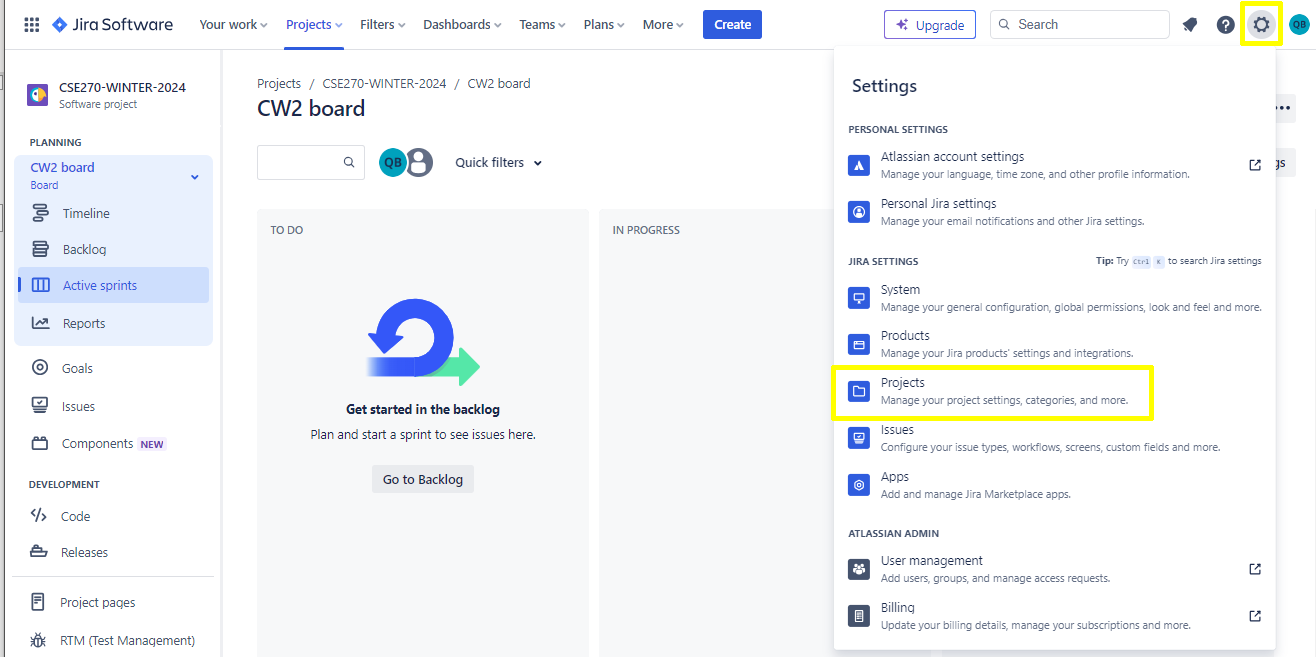
Jira Project Settings -
You should see a screen with your list of projects. Your list will have a different list of projects than the sample, but should include the
CHAMBER project you created. Right click on the three dots on the right side of the
project you want to delete, this will open a menu. Click on Move to Trash.
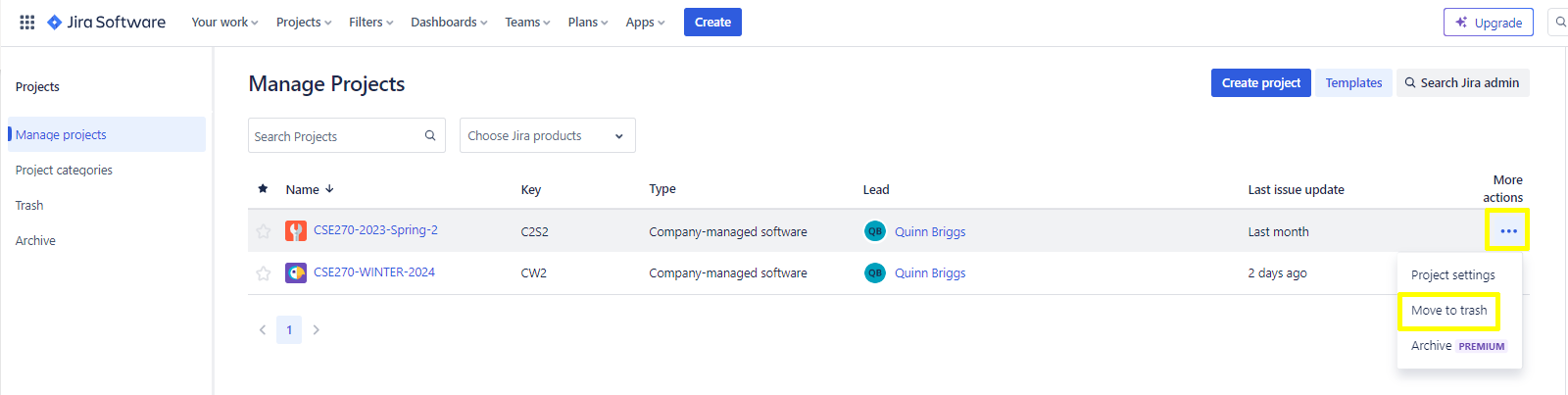
Jira Manage Projects -
Click the Move button to move your project to trash.
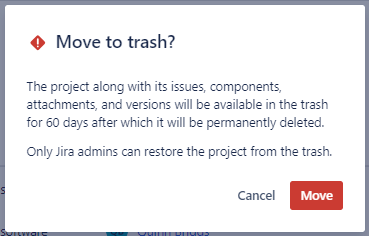
Move to Trash
Removing your Jira Account (optional)
Chances are good that you will not need your Jira account again, and if you do, you can always create a new one later. For now, clean up your Jira account.
-
Click on your account avatar (typically your initials) from the right side of the screen and choose "Manage account" from the menu.
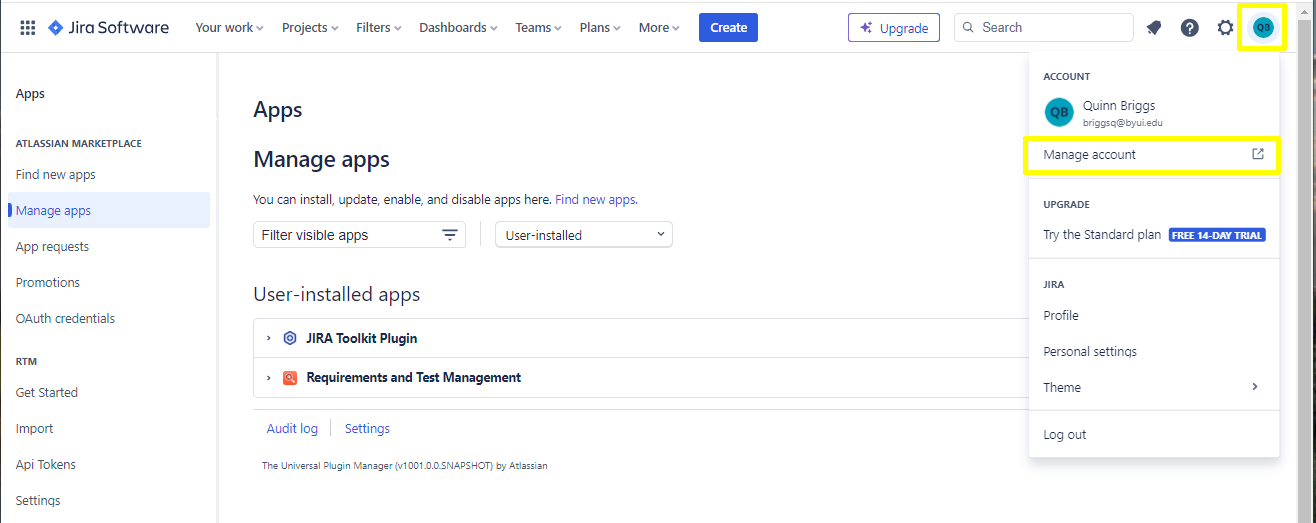
Mange Account -
From the ATLASSIAN account page, choose Account Preferences.
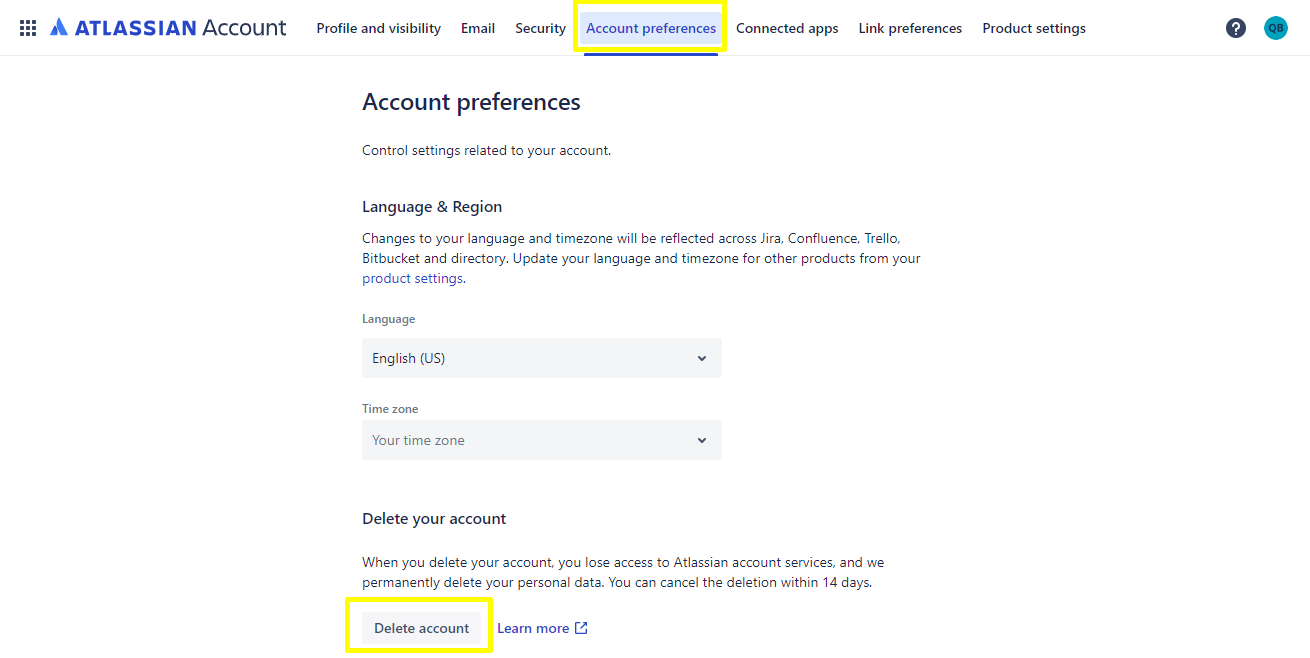
Delete account - Click the Delete Account button at the bottom of the screen.
- You will have to confirm your selection in subsequent screens. Once you have gone through the confirmation process, your account with Jira is closed.
Cleaning up the GitHub Repository
It's also a good practice to remove the cse270-teton repository that you created once the grading is complete.
- Make sure that your week 6 assignments have been submitted and graded.
- Browse to your cse270-teton repository in GitHub
- Select the Settings Icon
-
At the bottom of the page you will find the Danger Zone as shown below.
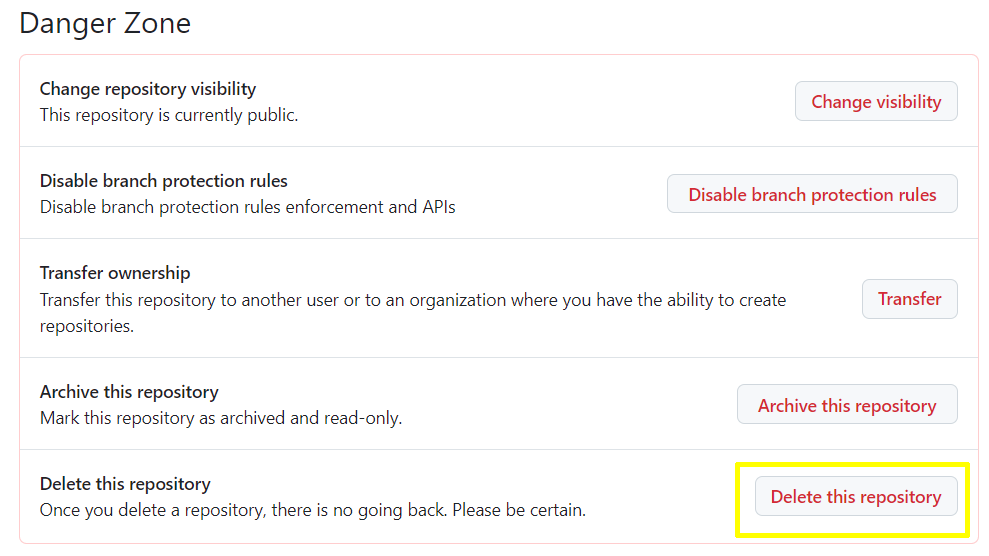
Delete Repository - Click the Delete this repository button and follow the prompts to delete your repository.
Submission
Return to Canvas to report your progress in the W07 Activity: Account Cleanup quiz.
Useful Links:
- Return to: Week Overview | Course Home | Canvas
