Where to find your Jira Project Link
To find your project link in Jira follow these steps.
-
Open your Jira site in your browser. Use your personal link, or start here https://www.atlassian.com/software/jira login. Then go to your site. You may want to bookmark this site for future reference.
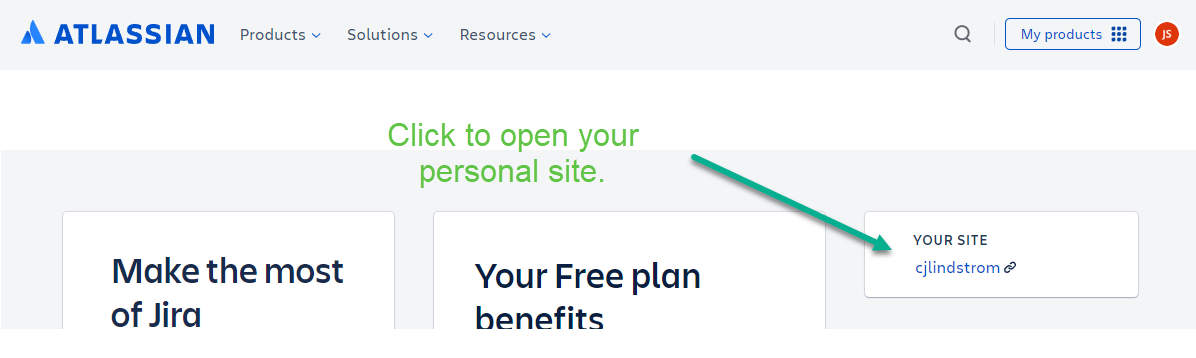
Jira Software Homepage -
Click on the Projects Menu. Right-click on your project in the dropdown menu. Select copy link. Your site link is now in your clipboard.
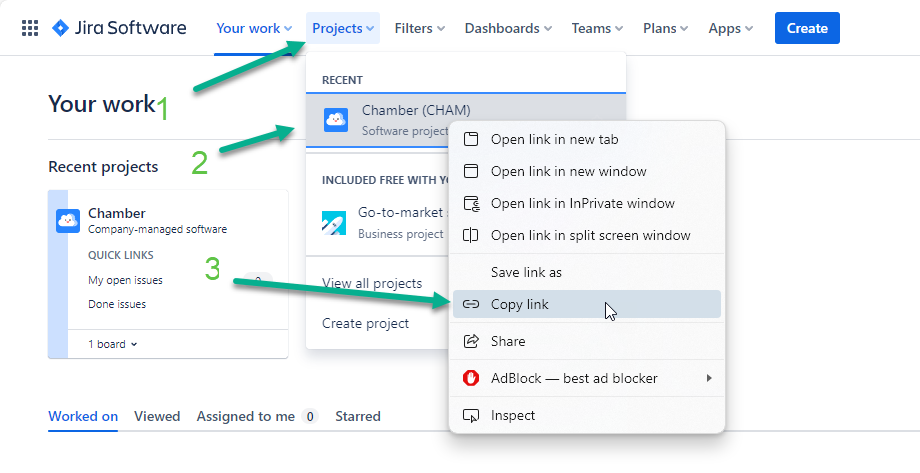
Jira Projects Menu
Useful Links:
- Return to: Week Overview | Course Home | Canvas
