W05 Code: Recursion
Instructions
This assignment must be completed individually to ensure you are meeting all course outcomes. You should not complete this assignment within a group. If you obtain help from a tutor, the tutor should help you understand principles but should not help you answer these problems. It is an honor code violation to obtain answers for these problems from others including using the internet (i.e. sites that allow students to share their solutions).
Running and Debugging
-
You should not edit any files that have the comment
DO NOT MODIFY THIS FILEat the top of them. Any edits you make to these files will be removed before grading. - You should not delete or rename any files in the code repository you are using for this class. You should also not delete or rename any classes in this repo. Finally, you shouldn't modify the provided method signatures in any way, including renaming them. You can create helper methods and classes if you like, and you should fill out the body of the provided methods to complete the assignments.
- Running all tests for this assignment: Click on Run and Debug in the sidebar, then select this week's code assignment from the drop-down at the top. Click the green Start Debugging button next to the drop-down. The integrated terminal will show the files being compiled and then the tests being run. It will print a summary of which tests passed and failed.
-
Running individual tests: Navigate to the test file ending in
_Tests.csin the week's code directory. Visual Studio Code will show inline buttons to Run Test for each test method, or to Run All Tests for each test class. -
Debugging individual tests: Navigate to the test file ending in
_Tests.csin the week's code directory. Visual Studio Code will show inline buttons to Debug Test for each test method, or to Debug All Tests for each test class.- If you put a breakpoint inside your code or inside the test, the only way to hit it will be by clicking Debug Test or Debug All Tests in this file.
-
If you want to debug by printing output to the terminal, you must use
Debug.WriteLine()to do so. Using that may require you to addusing System.Diagnostics;to the top of the file. UsingConsole.WriteLine(), as is done in other parts of the template project, will not correctly print output to the console when a test is running. Any output generated withDebug.WriteLine()will appear in the Debug Console portion of the integrated terminal when clicking Debug Test or Debug All Tests in this file.
As you solve the problems, remember to use the principles learned so far in the course:
- Problem Solving Strategy: understand the problem, plan and design the solution, implement the solution, and evaluate the solution.
- Evaluate Performance of Alternative Solutions: use big O to determine the best solution.
- Understanding Code Using Reviews: analyze any code you have been given.
- Finding Defects Using Tests: write tests to determine if your solution is working.
- Articulating Answers for Technical Questions: imagine that you were asked one of these questions during an interview. Remember to ensure that you fully understand the problem and work through different scenarios manually. Consider how the data structure you are using will help you solve the problem. A notebook or a whiteboard can be very useful in this process.
All of the files for this assignment will be found in the week05/code folder in the course
repository. You will commit changes to your own repository for your submission for this assignment.
Problem 1: Recursive Squares Sum
Implement the SumSquaresRecursive function to find the sum 1^2 + 2^2 + 3^2 + ... + n^2
using recursion. Remember to both express the solution in terms of recursive call on a smaller problem and to
identify a base case (terminating case). If the value of n <= 0, just return 0. A loop should not
be used.
Problem 2: Permutations Choose
Using recursion return permutations of length size from a list of letters. This
function should assume that each letter is unique (i.e. the function does not need to find unique permutations).
In mathematics, we can calculate the number of permutations using the formula:
letters.Length! / (letters.Length - size)!
For example, if letters was new[]{'A','B','C'} and size was 2 then the following would
be returned in the results array: AB, AC, BA, BC, CA, CB (might be in a different order). You can assume that the
size specified is always valid (between 1 and the length of the letters list).
Problem 3: Climbing Stairs
Imagine that there was a staircase with s stairs. We want to count how many ways there are to climb
the stairs. If the person could only climb one stair at a time, then the total would be just one. However, if the
person could choose to climb either one, two, or three stairs at a time (in any order), then the total
possibilities become much more complicated. If there were just three stairs, the possible ways to climb would be
four as follows:
- 1 step, 1 step, 1 step
- 1 step, 2 step
- 2 step, 1 step
- 3 step
With just one step to go, the ways to get to the top of s stairs is to either:
- Take a single step from the second to last step
- Take a double step from the third to last step
- Take a triple step from the fourth to last step
We don't need to think about scenarios like taking two single steps from the third to last step because this is already part of the first scenario (taking a single step from the second to last step).
These final leaps give us a sum:
CountWaysToClimb(s) = CountWaysToClimb(s-1) + CountWaysToClimb(s-2) + CountWaysToClimb(s-3)
To run this function for larger values of s, you will need to update this function to use
memoization. The parameter remember has already been added as an input parameter to the function for
you to complete this task.
Problem 4: Wildcard Binary Patterns
A binary string is a string consisting of just 1's and 0's. For example,
1010111 is a binary string. If we introduce a wildcard symbol * into the string, we can
say that this is now a pattern for multiple binary strings. For example, 101*1 could be used to
represent 10101 and 10111. A pattern can have more than one * wildcard. For
example, 1**1 would result in 4 different binary strings: 1001, 1011,
1101, and 1111.
Using recursion, insert all possible binary strings for a given pattern into the results list. You might find
some of the string functions like IndexOf and myStr[..X] or
myStr[X..] (string indexing) to be useful in solving this problem.
Problem 5: Maze
A maze is defined as an array of integer values. The array is defined for an n x n maze, the first n elements of the array represents the first row in the maze. The next n elements define the 2nd row and so on. You can assume that the maze will be square (same number of rows and columns). The values of the array define each maze position as:
- 0 = Wall (You can't go through this)
- 1 = Open Path (You can go through this)
- 2 = End (You want to get to this point to win)
In the code, there are two sample mazes. Each maze shows 0, 1, or 2 in each box. The blue boxes are walls and the white boxes are path ways. The solution to each maze is highlighted in red. Note that the small maze has two possible solutions and the big maze has only one possible solution.
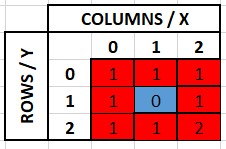
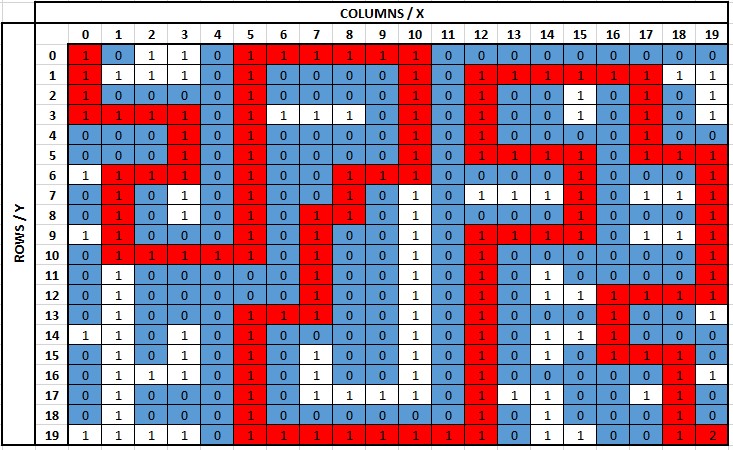
The IsEnd and the IsValidMove functions are already written for you. These functions
assume that the first square in the maze is (0,0). These functions also assume that you can't leave the boundaries
of the maze and that you can't visit the same square in the same path (no circles). The IsEnd will
return true if the x and y coordinate represent the end of the maze. The
IsValidMove will return true if the movement to x and y is
within the maze boundaries, does not represent a wall, and is not someplace we have already been.
The currPath variable is a list of (x,y) tuples that represent the path we are currently on. If you
add a new position to the path, make sure that you add the tuple to the list so that the IsValidMove
function works properly.
The goal is to implement the SolveMaze function to insert all paths to the end square into the
results list using recursion. When you find a path, then adding it to the list of results will be as simple as
results.Add(currPath.AsString()).
Grading
To receive full credit on this assignment, you must successfully complete any four of the five problems. If you complete all five problems you are eligible to receive extra credit.
Submission
When you have finished the assignment:
- Make sure that all of your changes are committed to your course repository.
- Push your latest changes to GitHub.
- Return to Canvas to submit a link to your GitHub repository.
Other Links:
- Return to: Week Overview | Course Home
