W02 Learning Activity: Understanding Code Using Reviews
Overview
We have frequently been asked to write code for either school or work. However, how often have we been asked to complete the companion activity of reading code? We have likely looked at code from websites and books, but there is a significant difference between looking at code and reading code. When we read code, we are attempting to understand the code like we would a book. If we open a book and read a few random pages, we might get a high level summary of what the book is about. However, to fully understand the book, we would need to not only read the book cover to cover, but we would also need to become acquainted personally with the diverse set of characters, follow a potentially winding plot, and discover the underlying messages woven in the story from the author. This type of reading takes effort. Reading code for understanding takes an equal amount of effort.
Preparation Material
There are multiple reasons why we might be asked to read code in our teams:
- A team member has written some code and has asked other engineers to review the code for correctness against the design and for compliance against company standards.
- A team member is asked to modify some code that was written by a former employee with or without the aid of a well documented design.
- A team member needs to integrate their software with an external library which included several code examples that demonstrate how to properly use the library.
When we read code others have written, we refer to this activity as a review. A review should follow a methodical process. Many companies will include a review checklist for engineers to use to ensure that they both understand the code and that they have checked all the coding standards. When you review code, there are several strategies that you can use including the following:
- Read code "cover to cover"
- "Execute" the code manually
- Analyze the use of data structures
Each of these methods will be discussed below. When working with these methods, we should try to employ principles learned from the scientific method. The scientific method requires us to form a hypothesis about what we think the code should be doing. As we read through the code, we will test our hypothesis and look at the results. If we are incorrect, then we can correct our misconceptions and form a new hypothesis. This iterative process is necessary to fully understand code. There are no shortcuts. We can be tempted to search for the answer online or in a book. While this may produce a faster answer, we will have not obtained full understanding of the code.
In this process, it is possible that we might find defects in the code that we were given. Code reviews are a common tool for increasing software quality. Performing these steps will require us to keep a good notebook to record our hypothesis, experiments, and conclusions. A good reviewer will always have a pen and paper ready to complete their task.
Read Code "Cover to Cover"
Unlike a book, code does not begin on page one. We need to find where the code begins and follow it as it calls functions, runs loops, and branches in different directions with decision statements. If the code has multiple functions, the creation of a structure chart (also called a calling tree) will be helpful. The structure chart will use boxes to represent functions and arrows to represent functions calling functions. Frequently drawn with the starting function at the top and working downwards, these diagrams can help us navigate through the code. On the arrows, we may frequently write the inputs and outputs related to each function. This will help us better understand the data in the code and which functions are responsible for creating, modifying, and using that data.
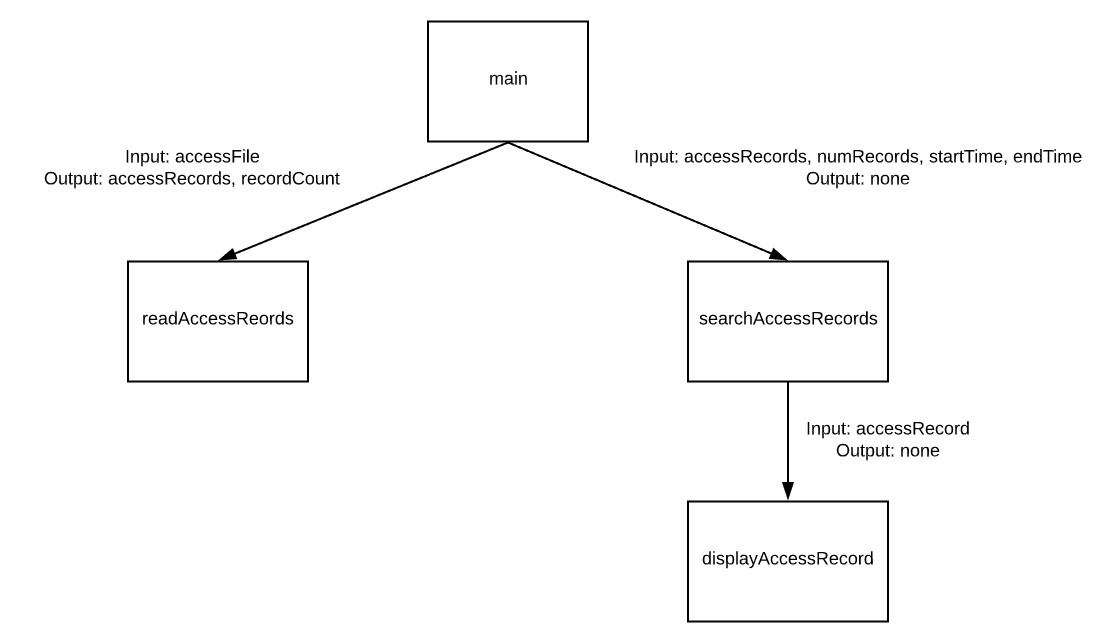
If the code contains classes, then creating a UML (Unified Modelling Language) class diagram to show the classes (with member data and member functions) and the relationships between the classes will help us to visualize the software and enable us to read different sections of the code based on their dependencies to others. For example, in the diagram below, we can see that the Order HAS-A (object composition shown with the filled in diamond) list of Products and that each Product IS-A either a PerishableProduct or an ElectronicProduct (inheritance shown with the open triangle). With this drawn, we would probably start with understanding the Product base class first since it has no dependency on other objects. Second, we would review the different types of Products. Finally, we would review the Order class which contains the list of the Product objects that we already understand.
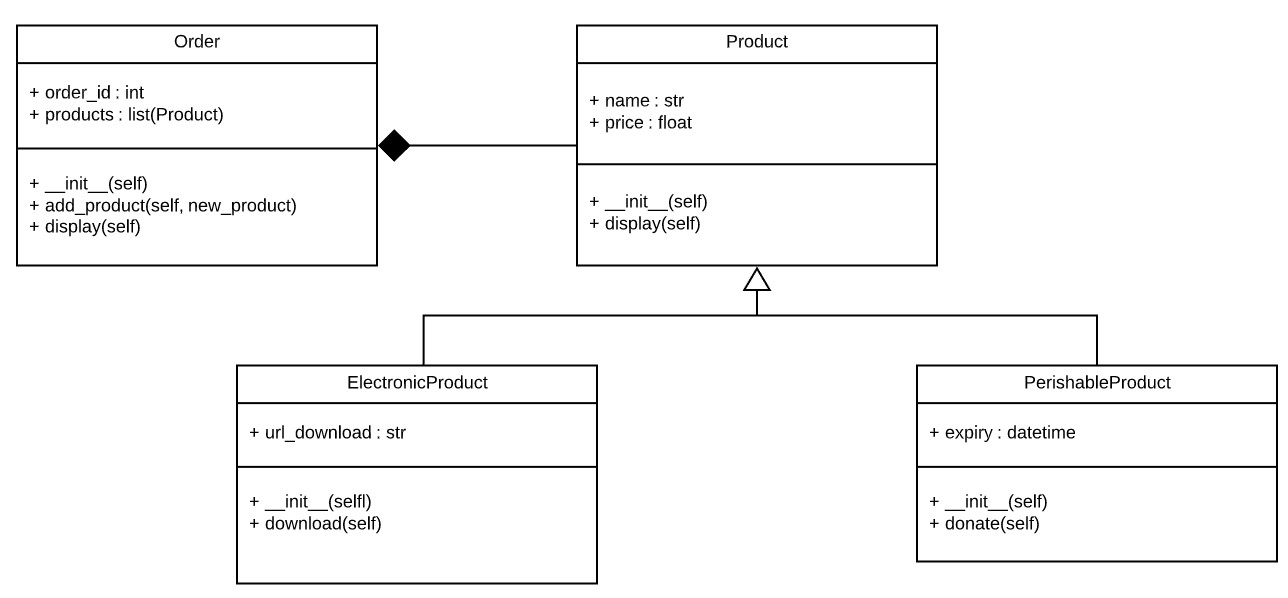
When we are looking at a single function, it can be useful to diagram the behavior of the function. Simple flow charts can quickly give us a better perspective of the loops and decisions in our code. In the flow chart, use diamonds to represent decisions, boxes to represent actions, and arrows to show flow.
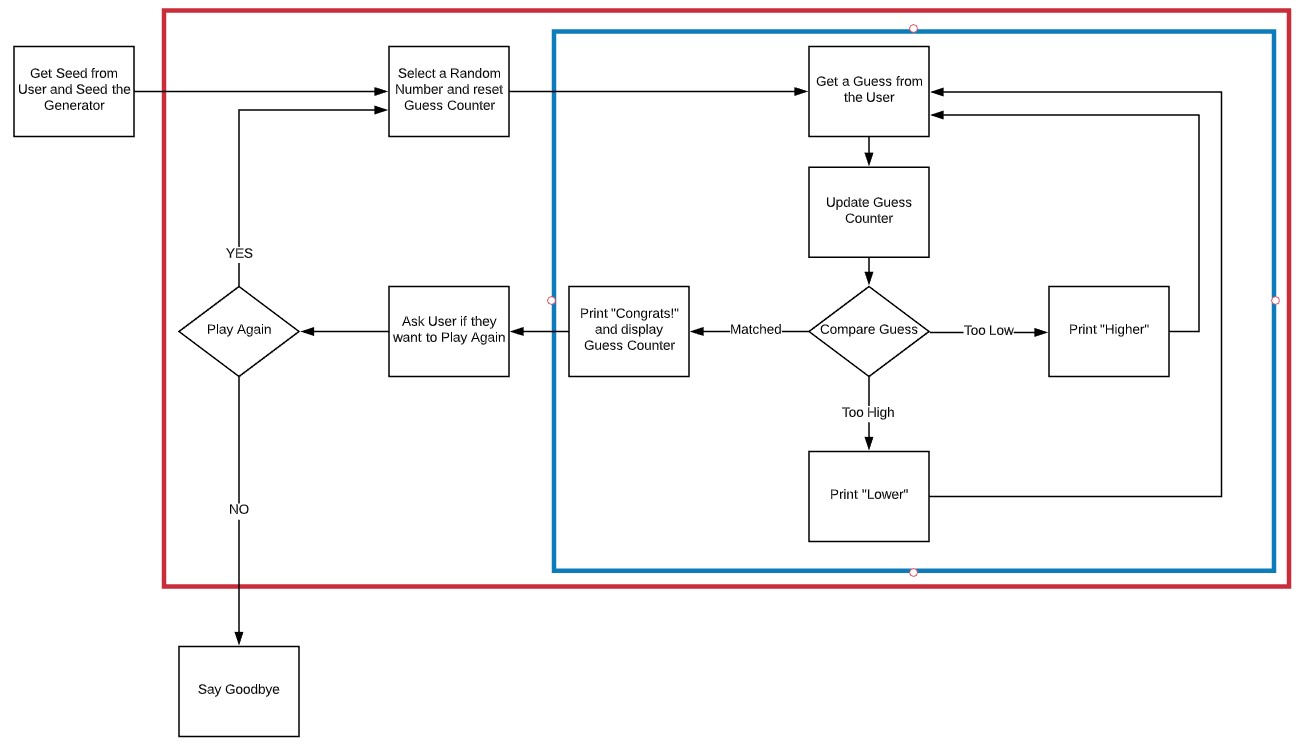
"Execute" the Code Manually
It is not always practical to run code that we are given. If we can, then running the code with inputs that we generate can be helpful to understand the software. However, the goal in this process is to understand the software without running the code on the computer. Instead, we are going to run the software in our minds and on paper.
If we created diagrams in the previous step from our reading of the code "cover to cover," then we can run the code from the diagrams. This is an incomplete approach but is very helpful in gaining more understanding of what the software will perform.
To execute code manually in our minds and on paper, we must start at the beginning (or if we are looking at one piece of the software, perhaps start at the beginning of one of the functions). If inputs are provided at the beginning (or at any other place along the way), we will have to develop useful inputs to see what will happen. For example, consider the following code:
public static string DoSomething(string text) {
var newText = "";
foreach (var letter in text) {
if (letter != ' ') {
var newLetter = (char)(letter + 1);
newText += newLetter;
}
else {
newText += letter;
}
}
return newText;
}
The method needs a string for an input, and so we will propose something like "Hello". We will then step through
each line of code and record in our notebook the value of each variable. If we come across a code function that we
don't understand
(e.g. the (char) type casting), then go online to read
about those. Each char is stored as an ASCII numeric code that represents a character. As soon as we add to a
character letter + 1, it becomes an integer, so the
(char) tells C# that it needs to consider whatever
number the integer is as a char data type. When we
finish evaluating our code, we get Ifmmp which appears
to be a form of simple childhood encryption in which each letter in the original text is changed by one letter
higher in the alphabet. When we ran the program, we noticed that you had to check if the letter was a space. It
would be good to try to the test again with spaces. If we tried "Hello World", we end up with Ifmmp Xpsme. Not only does the function perform the
encoding, but it also preserves the spaces.
| text | letter | letter + 1 | newLetter | newText |
|---|---|---|---|---|
| Hello | H | 73 | I | I |
| e | 102 | f | If | |
| l | 109 | m | Ifm | |
| l | 109 | m | Ifmm | |
| o | 112 | p | Ifmmp |
This type of simple analysis by evaluating the variables, step-by-step, is often valuable to understand what the code is doing.
Analyze the use of Data Structures
When code contains a data structure like a list or a stack (and others that we will learn during the course), we should consider why the data structure was used. Data structures are used both for storing information but also to use the information in different ways.
For example, in this week's material you are also learning about stacks and queues. With this in mind, recognizing that a stack can be used to remember where we have been and potentially go reverse or backwards, when you see a stack in a program, you can form a hypothesis about what the code is doing. During the activities this week, you will be reading code that uses stacks and queues. Knowing the strengths, weaknesses, and common uses of these data structures will help you better understand the purpose and behavior of programs that contain them.
Activity Instructions
Complete each of the following:
- Review the following code for a Mystery Program.
- While reviewing this code:
- Diagram the function calls that are made.
- Take notes on the variables and their use.
- Without running the code, predict the output. Even if there are a few function calls that you are not familiar with, try to come up with a written description of what this program does.
- Try to predict what the rest of program would do if the integer array
dhad the values[2, 2, 3, 3, 3] - When you have finished reviewing the code, compare your findings with the following solution:
Solution (Click to Expand)
This program rolls a set of 5 standard six-sided dice. It then calculates displays a score based on number number of pairs, triples, and so forth.
If the list of values were 2, 2, 3, 3, 3, the program would display a score of 30.
Key Terms
- flow charts
- A diagram that models the behavior of a program, algorithm, or function. Actions are shown in boxes, decisions shown in diamonds, and arrows are used to show execution flow.
- review
- A formal process of ensuring code is written correctly. Code is usually reviewed against the design and coding standards. Frequently, checklists are used to help the reviewer.
- structure chart
- A diagram showing which functions call which functions. Frequently, the arrows used to show function calls also include parameters that are passed between the functions.
- UML
- Unified Modeling Language. A formal modelling language to represent object-oriented designs. UML includes many types of diagrams including class diagrams, activity diagrams, and state diagrams.
Submission
When you have completed all of the learning activities for this week, you will return to Canvas and submit the associated quiz there.
Other Links:
- Return to: Week Overview | Course Home
