05 Checkpoint: Testing Functions
Purpose
Improve your ability to verify the correctness of functions by
writing a test function and running it with pytest.
Assignment
Write a test function that tests a previously written function.
Then use pytest to run test functions.
Helpful Documentation
pipis a standard Python module that you can use to download and install third-party modules. During the checkpoint of this lesson, you will usepipto download and installpytest, so that you can usepytestin your test code.- This video about the
pipmodule (16 minutes) shows a BYU-Idaho faculty member usingpipto install other Python modules. - The prepare content for this lesson explains how to use
pytest,assert, andapproxto automatically verify that functions are correct. It also contains an example test function and links to additional documentation aboutpytest. - This video about test functions (20 minutes) shows a BYU-Idaho faculty member writing two test functions and using
pytestto run them.
Steps
Do the following:
- Open a new terminal frame in VS Code by doing the following:
- Open VS Code
- On the menu bar for VS Code, click "Terminal"
- On the menu, click "New Terminal"
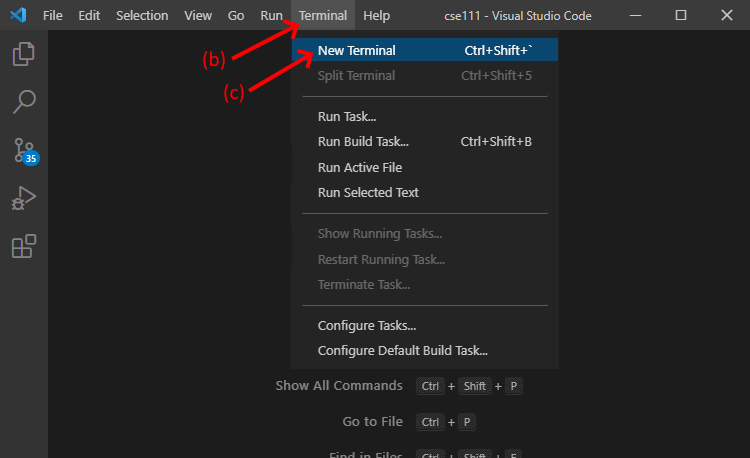
This will open a terminal frame at the bottom of the VS Code window. A terminal is a window or frame where a user can type and execute computer commands.
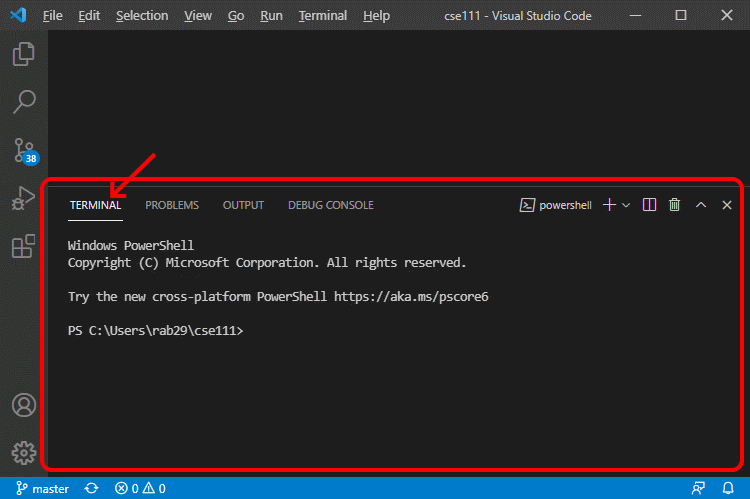
- Copy and paste the following command into the terminal frame and execute the command by pressing the Enter key. This command will upgrade
pipand several other parts of the Python installation modules so thatpipwill work correctly.- Mac OS users:
python3 -m pip install --user --upgrade pip setuptools wheel
- Windows users:
python -m pip install --user --upgrade pip setuptools wheel
If your computer is running the Windows operating system, and the above command doesn’t work on your computer, try thepycommand instead of thepythoncommand like this:py -m pip install --user --upgrade pip setuptools wheel

- Install the
pytestmodule by copying, pasting, and executing the following command in the terminal frame.- Mac OS users:
python3 -m pip install --user pytest
- Windows users:
python -m pip install --user pytest
If your computer is running the Windows operating system, and the above command doesn’t work on your computer, try thepycommand instead of thepythoncommand like this:py -m pip install --user pytest
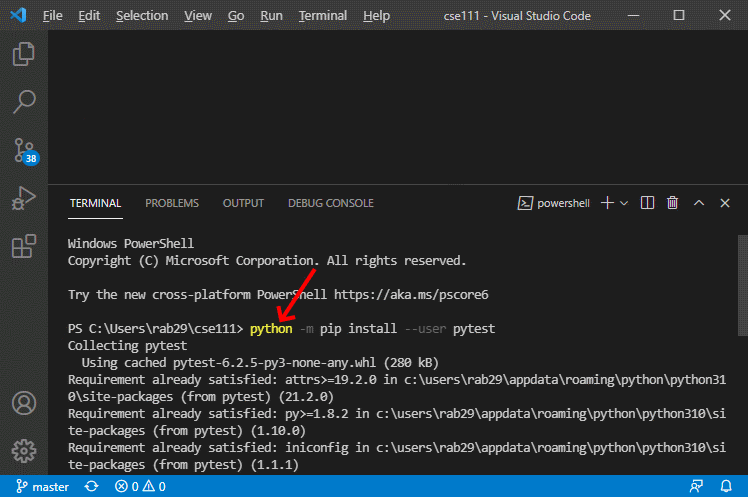
- Download these two Python files: words.py and test_words.py and save them in the same folder.
- Open the downloaded
words.pyfile in VS Code. Notice thewords.pyfile contains two small functions namedprefixandsuffix. Notice also that each function has a documentation string (a triple quoted string immediately below a function header) that describes what the function does. Read the documentation strings for both functions. - Open the downloaded
test_words.pyfile in VS Code. Intest_words.pyexamine thetest_prefixfunction. Notice that it takes no parameters and contains nineassertstatements. Each assert statement calls theprefixfunction and then compares the value returned from theprefixfunction to the expected value. - In
test_words.pywrite a function namedtest_suffixthat is similar to thetest_prefixfunction. Thetest_suffixfunction should take no parameters and contain nineassertstatements that call thesuffixfunction with these parameters:Arguments Expected
Return
Values1 s2 "" "" "" "" "correct" "" "clear" "" "" "angelic" "awesome" "" "found" "profound" "found" "ditch" "itch" "itch" "happy" "funny" "y" "tired" "fatigued" "ed" "swimming" "FLYING" "ing" - Save your
test_words.pyfile and run it by clicking the green run icon in VS Code.
Testing Procedure
Verify that your test program works correctly by following each step in this procedure:
- Run your test program and ensure that your test program’s output is similar to the sample run output below.
> python test_words.py =================== test session starts ==================== platform win32--Python 3.8.6, pytest-6.1.2, py-1.9.0, pluggy rootdir: C:\Users\cse111\lesson05 collected 2 items test_words.py::test_prefix PASSED [ 50%] test_words.py::test_suffix PASSED [100%] ==================== 2 passed in 0.09s =====================
Sample Solution
When your program is finished, compare your program to the sample solution for this assignment. Before looking at the sample solution, you should work to complete this checkpoint program. However, if you have worked on it for at least an hour and are still not finished, feel free to use the sample solution to help you finish your program.
Call Graph
The following call graph shows the function calls and returns in
the sample solution for this assignment. From this call graph we see
that the computer starts executing the sample test functions by
calling the pytest.main function. While executing the
pytest.main function, the computer calls the
test_prefix function. While executing the
test_prefix function, the computer calls the
prefix function. Then while still executing the
pytest.main function, the computer calls the
test_suffix function. While executing the
test_suffix function, the computer calls the
suffix function.
Ponder
During this assignment, you downloaded a Python file that
contains two program functions named prefix and
suffix. You wrote a test function named
test_suffix that is similar to the
test_prefix function that was given to you. You used
pytest to run both test functions and examined the
output of pytest to verify that the test functions
passed. Because the test functions called prefix and
suffix with many different arguments and verified
(using assert) that the values returned from
prefix and suffix were correct, we can
assume that the prefix and suffix
functions work correctly. Do you think writing and running test
functions will help you write better programs?
Submission
When complete, report your progress in the associated I‑Learn quiz.