Introduction to Microsoft Teams
Overview
Most of your courses will use Microsoft Teams as it's main communication platform. This document will help you setup and get familiar with Microsoft Teams. Engaging in Microsoft Teams will be critical to succeeding in your courses.
Microsoft Teams provides many useful features that include:
- Messaging/Chat
- Video conferencing
- Shared file storage
- Integration with other products like github, trello, etc.
Installation/Setup
Microsoft Teams can be used in several ways. Directly in your browser (no installation necessary) or via one of the rich client applications provided for Windows, Mac, Android or IOS.
Get the app (best experience) https://aka.ms/getteams.
Access the online version of Microsoft Teams here https://teams.microsoft.com/.
Sign-in
Make sure you sign-in with your Pathway login (use your @byupathway.edu email address which will redirect you to your church login).
For the best experience and timely communications we recommend you install Microsoft Teams on your computer and mobile device.
Concepts
To navigate Microsoft Teams effectively you need to know a little terminology. Here are some concepts that will help you understand how Microsoft Teams is organized.
- Team: The basic unit of organization, in our case it will represent the people involved in your class, this includes instructors and students. The teams you have access to will automatically show up in your Microsoft Teams app.
- Channel: Channels are message areas within a team. All teams have a
General channel. Additional channels can be created for specific topics or for specific
groups of teammates that are collaborating. Channels can be public or private. Any team member can post in
public channels. Private channels restrict posting to the members of that channel. Some classes will use
private channels for group communications. In that case your instructor will make you a member of the private
channel for your team. Some common channels are:
- General: Message all members of the class. Great place to ask for help from class members.
- Announcements: Messages from your instructor.
- Introductions: Class introductions.
- Random: Anything you want to talk about.
Each channel has "tabs" that provide features to that channel. All channels have a Posts and Files tab. The General channel may have tabs not used by our program, they include, Home page, Class Notebook, Grades, Reflect and Insights.
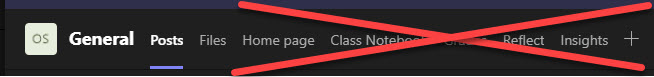
- Chat: Chats are direct communications between you and another person(s). The participants do not need to be in your Team, you can chat with anyone at BYU-I. Chats can only be seen by the members of the chat. This is the best way to communicate privately with your instructor.
- Meet: Meet is Microsoft Teams' conferencing tool. You can instantly open a meeting with your Team, those in a channel, or from a chat. Meet provides audio, video, screen sharing etc.
- Files: Each team and each channel in a team has a files storage area. Store files you want to collaboratively work with in the appropriate location. You can edit office documents directly in Microsoft Teams, on the Web, or with your local installation of MS Office. The documents stored in private channels are only available to the channel members. These files can also be shared with other people in the organization that are not in the team.
- @ mention: You can @ mention someone in a message to make sure they get a notification
about the message. You can @ mention individuals, or channels. If you want to make sure your instructor sees a
post @ mention them in the post. To @ mention someone just type the @ character followed by the person's name.
A list of matching names will be presented to choose from.
- @general to message everyone in the general channel.
- @teamto notify everyone on that team.
- @channel to message everyone in that channel.
Video Training Resources
Each of the following topics has several short videos that explains how to use the features of Microsoft Teams.
