Team Activity: CRUD in Practice
- Purpose: Participate in a 60-minute online team meeting to help understand how adding, editing, deleting, and backing up data works.
- Task: Understand how the CRUD statements can be used in a system to run even if users don't know SQL and how to backup your database.
Instructions
Art Website Case Study
As a team read through the following case study
Case Study
CASE STUDY - A look at how a web-based system might use a database and how insert, updates, and delete statements might be a part of the system whenever a new entity needs to be added, edited or deleted from the database.
Go to https://art.byuiwebdev.com and play around with the simple system and small database it uses. This should look familiar. It contains the same structure we were working with to design the art database last week.
Try some of the keywords in a subject search and see what happens. This system is something the public would see and maybe explore as a virtual museum.
Now let's look at the backend of the system. The backend would be something that the owner of the museum might use. This is where administration could add a new artist or painting. Or maybe they need to edit or delete an existing artist or artwork. This is not something that would be accessible to the public. A login would be required to only allow access to those who should be able to get into the system since these commands could make some big changes to the database.
What is super cool, is this admin doesn't need to know SQL additions, edits or deletions to the database. The SQL is all coded into the program. In fact, in one form that the admin fills out, 3 different entities' data is being inserted. The artwork, keyword and linking table. This all happens behind the scenes in the code and the owner never has to worry about SQL syntax or adding data to a linking table like we do.
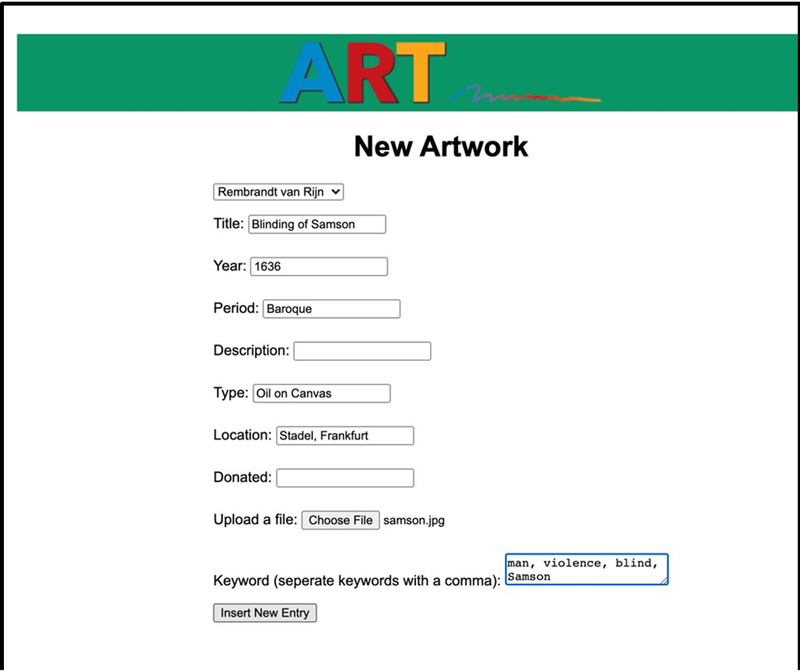
The following SQL statements look very different because they are combined with a backend language. In this case it's the language PHP. Don't worry if you don't understand this code. The point is just to show how the SQL is integrated into the PHP code here.
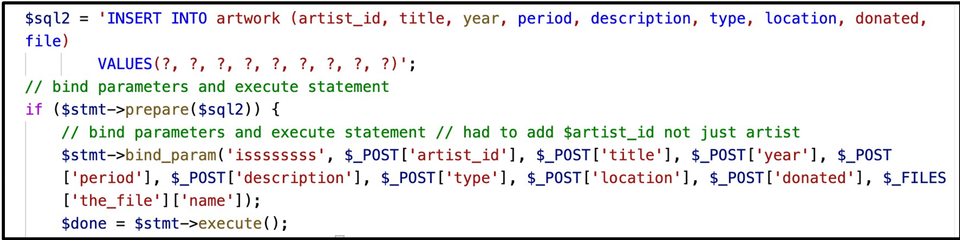
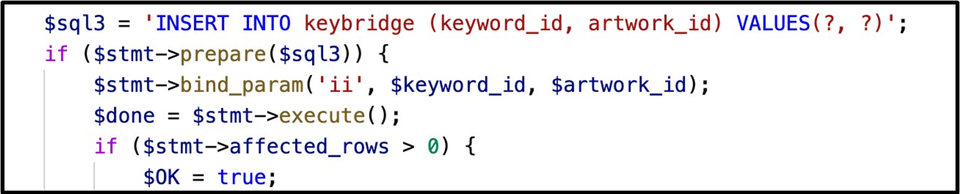
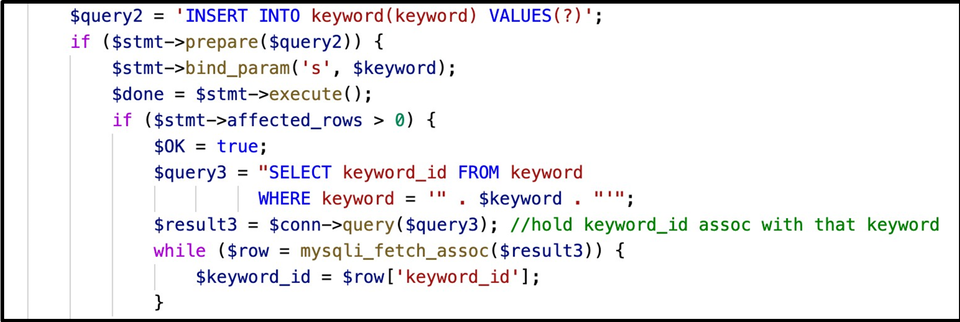
When the admin needs to update a piece of artwork. The same type of form can be used to run an update statement.
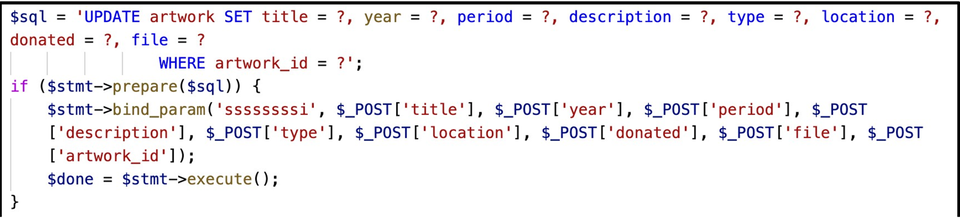
When the admin might want to delete a piece of artwork there are also safeguards in place double checking that they really want to do this.
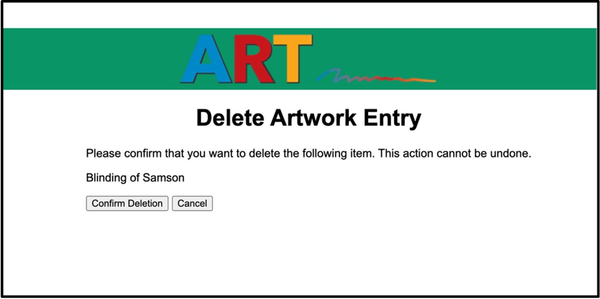
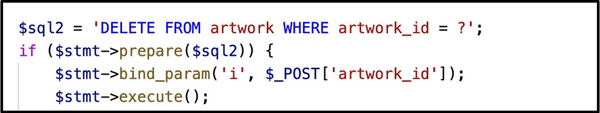
Not all end users of a database system will know SQL, but somewhere in the code before the actual database is changed, you will see SQL in action.
Identify needed SQL statements?
As a team spend the remainder of the hour identifying at least 4 other SQL statements that will be needed for this site. Ignore the program code portion just focus on the SQL. Create a text document that shows:
- Purpose of statement (For example adds a new user to the system.
- The type of SQL statement (SELECT, INSERT, DELETE, UPDATE etc.) needed.
- The information needed to construct the SQL statement (For example, artists last name, artists first name
- Return data needed if any (columns to return).
You will need this information for Saturday's assignment.
Submission
- Complete the W03 Team Activity- CRUD Practice in Canvas
- Complete the W03 Team Activity Completion Report in Canvas
Useful Links:
- Next Activity: Design and Populate Art Database
- Previous Activity: Movie Database Design and CRUD
- Go to: Week Index • Course Home • Canvas
